
【常用到的几个类】
1. org.apache.hadoop.hbase.HBaseConfiguration
每一个hbase client都会使用到的对象,它代表的是HBase配置信息。它有两种构造方式:
public HBaseConfiguration()
public HBaseConfiguration(final Configuration c)
默认的构造方式会尝试从hbase-default.xml和hbase-site.xml中读取配置。如果classpath没有这两个文件,就需要你自己设置配置。
Configuration HBASE_CONFIG = new Configuration();
HBASE_CONFIG.set(“hbase.zookeeper.quorum”, “zkServer”); HBASE_CONFIG.set(“hbase.zookeeper.property.clientPort”, “2181″); HBaseConfiguration cfg = new HBaseConfiguration(HBASE_CONFIG);
2. org.apache.hadoop.hbase.client.HBaseAdmin
提供了一个接口来管理HBase数据库的表信息。它提供的方法包括:创建表,删除表,列出表项,使表有效或无效,以及添加或删除表列族成员等。
3. org.apache.hadoop.hbase.HTableDescriptor
包含了表的名字极其对应表的列族。 常用方法:void addFamily(HcolumnDescriptor family) 添加一个列族。其详细用法如下所示,向tb_user表中添加了一个content列族。HTableDescriptor tableDescriptor = new HTableDescriptor("tb_user");
HColumnDescriptor col = new HColumnDescriptor("content:"); tableDescriptor.addFamily(col);
4. org.apache.hadoop.hbase.HColumnDescriptor 作用:维护着关于列族的信息,例如版本号,压缩设置等。它通常在创建表或者为表添加列族的时候使用。列族被创建后不能直接修改,只能通过删除然后重新创建的方式。列族被删除的时候,列族里面的数据也会同时被删除。 5. org.apache.hadoop.hbase.client.HTable 作用:可以用来和HBase表直接通信。此方法对于更新操作来说是非线程安全的。
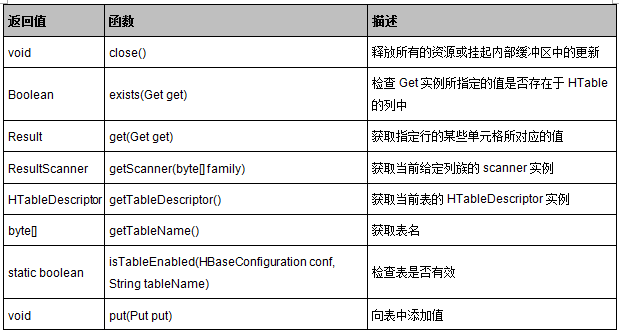
6. org.apache.hadoop.hbase.client.Put
作用:用来对单个行执行添加操作。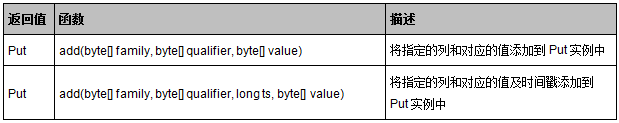
7. org.apache.hadoop.hbase.client.Get 作用:用来获取单个行的相关信息

【实战】
package com.youku.test;
import java.util.Iterator;
import java.util.List;import org.apache.hadoop.conf.Configuration;
import org.apache.hadoop.hbase.Cell; import org.apache.hadoop.hbase.HBaseConfiguration; import org.apache.hadoop.hbase.KeyValue; import org.apache.hadoop.hbase.client.Delete; import org.apache.hadoop.hbase.client.Get; import org.apache.hadoop.hbase.client.HBaseAdmin; import org.apache.hadoop.hbase.client.HTable; import org.apache.hadoop.hbase.client.Put; import org.apache.hadoop.hbase.client.Result; import org.apache.hadoop.hbase.client.ResultScanner; import org.apache.hadoop.hbase.client.Scan; import org.apache.hadoop.hbase.util.Bytes; import org.junit.Before; import org.junit.Test;/**
* HBase Java API Test Demo. */ public class HbaseDemo {private Configuration conf = null;
/**
* 初始化 */ @Before public void init() { conf = HBaseConfiguration.create(); conf.set("hbase.zookeeper.quorum", "zk01,zk02,zk03"); }/**
* 删除表 * Exception */ public void testDrop() throws Exception { HBaseAdmin admin = new HBaseAdmin(conf); admin.disableTable("yk_test"); admin.deleteTable("yk_test"); admin.close(); }/**
* 插入数据 * Exception */ public void testPut() throws Exception { HTable table = new HTable(conf, "person_info"); Put p = new Put(Bytes.toBytes("person_rk_bj_zhang_000002")); p.add("base_info".getBytes(), "name".getBytes(), "zhangwuji".getBytes()); table.put(p); table.close(); }/**
* 删除某列 * @throws Exception */ @Test public void testDel() throws Exception { HTable table = new HTable(conf, "user"); Delete del = new Delete(Bytes.toBytes("rk0001")); del.deleteColumn(Bytes.toBytes("data"), Bytes.toBytes("pic")); table.delete(del); table.close(); }/**
* 单条查询 * @throws Exception */ @Test public void testGet() throws Exception { HTable table = new HTable(conf, "person_info"); Get get = new Get(Bytes.toBytes("person_rk_bj_zhang_000001")); get.setMaxVersions(5); Result result = table.get(get);List<Cell> cells = result.listCells();
for (Cell c : cells) {
}// result.getValue(family, qualifier); 可以从result中直接取出一个特定的value
// 遍历出result中所有的键值对 List<KeyValue> kvs = result.list(); // kv ---> f1:title:superise.... f1:author:zhangsan f1:content:asdfasldgkjsldg for (KeyValue kv : kvs) { String family = new String(kv.getFamily()); System.out.println(family); String qualifier = new String(kv.getQualifier()); System.out.println(qualifier); System.out.println(new String(kv.getValue()));}
table.close(); }/***
* 遍历表 * @throws Exception */ @Test public void testScan() throws Exception { HTable table = null; try { table = new HTable(conf, "person_info"); Scan scan = new Scan(); scan.addFamily(Bytes.toBytes("v")); ResultScanner rs = table.getScanner(scan); Iterator<Result> it = rs.iterator();while (it.hasNext()) {
Result result = it.next(); if (result != null && result.size() > 0) { byte[] row = result.getRow(); String rowStr = Bytes.toString(row); // rowkey System.out.println("rowkey:" + rowStr); byte[] value = result.getValue(Bytes.toBytes("v"), Bytes.toBytes("c")); if(value != null){ long count = Bytes.toLong(value); // value System.out.println("colum value:" + count); } } } } catch (Exception e) { e.printStackTrace(); } finally { if (table != null) { try { table.close(); } catch (Exception e2) { e2.printStackTrace(); } } } } }
【补充说明】
在使用scan操作时,由于HBase表一般很大,往往需要结合过滤器使用,详细参考,另外,若在scan时指定了startRow和stopRow时,结果不包含stopRow,但是包含startRow,且startRow和stopRow支持部分匹配,实际应用中若rowkey设计比较复杂,由多部分组成,可以用这种方式查询符合条件的行。
更多精彩内容,请访问: